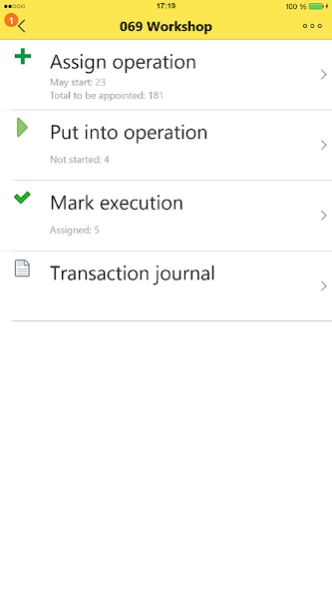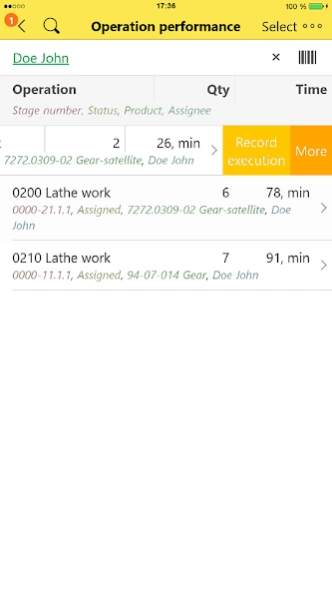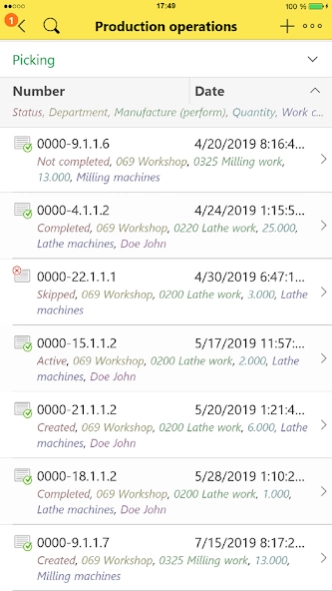1C:ERP 2.5.15
Continue to app
Free Version
Publisher Description
1C:ERP - 1C:ERP – a solution for automation of large and medium-sized businesses
1C:ERP mobile client is intended for connecting from different mobile devices to the corporate information system 1C:ERP 2 Enterprise Resource Management, implemented in the company.
1C:ERP 2 Enterprise Resource Management is an efficient solution for the automation of enterprise and medium business on the basis of the contemporary platform 1C:Enterprise 8.
Key Features:
• Production management
• Cost management and cost calculation
• Monitoring and analysis of the company’s performance indices
• Regulatory accounting
• HR and payroll management
• Customer relations management
• Procurement management
• Sales management
• Finance management and budgeting
• Warehousing and inventory management
• Maintenance and Repair management
The functionality for operational production management within the workshop is specially adapted for the mobile client – working shift tasks, production operations execution. The access to other 1C:ERP 2 Enterprise Resource Management functionalities is given in demonstration mode.
Connection to the service 1C:Enterprise 8 via the Internet (1cfresh.com) is available.
Attention!
To start the work of mobile client it is required to have the solution 1C:ERP 2 Enterprise Resource Management of versions not lower than 2.5.3.
The configuration of an applied solution must not contain considerable changes but the adaptation of an applied solution by using the extension mechanism is accessible.
Learn more about 1C:ERP 2 Enterprise Resource Management information system: http://v8.1c.ru/erp/
About 1C:ERP
1C:ERP is a free app for Android published in the Office Suites & Tools list of apps, part of Business.
The company that develops 1C:ERP is 1C-SOFT LLC. The latest version released by its developer is 2.5.15.
To install 1C:ERP on your Android device, just click the green Continue To App button above to start the installation process. The app is listed on our website since 2024-02-06 and was downloaded 6 times. We have already checked if the download link is safe, however for your own protection we recommend that you scan the downloaded app with your antivirus. Your antivirus may detect the 1C:ERP as malware as malware if the download link to com.e1c.ERP is broken.
How to install 1C:ERP on your Android device:
- Click on the Continue To App button on our website. This will redirect you to Google Play.
- Once the 1C:ERP is shown in the Google Play listing of your Android device, you can start its download and installation. Tap on the Install button located below the search bar and to the right of the app icon.
- A pop-up window with the permissions required by 1C:ERP will be shown. Click on Accept to continue the process.
- 1C:ERP will be downloaded onto your device, displaying a progress. Once the download completes, the installation will start and you'll get a notification after the installation is finished.